Qlik is a powerful data visualization tool that allows you to analyze and explore data in real-time. ChatGPT, on the other hand, is an AI-powered chatbot that can answer questions and provide insights based on your data. Together, Qlik and ChatGPT can be used to turn your data into a financial analyst, providing you with valuable insights and recommendations for your business.
- Connect Qlik and ChatGPT
The first step in turning Qlik + ChatGPT to your financial analyst is to connect Qlik and ChatGPT. Qlik provides an API that allows you to connect to ChatGPT and retrieve insights and recommendations based on your data. Once connected, you can use ChatGPT to ask questions and receive answers based on your data.
- Define Your Goals and Metrics
Before using Qlik + ChatGPT, it’s essential to define your goals and metrics. Ask yourself questions like “What are the key performance indicators (KPIs) that I want to track?” and “What are the business problems that I want to solve?” This information will help you identify the most critical data points and design an effective dashboard layout.
- Design Your Dashboard
Designing an effective dashboard is critical for turning Qlik + ChatGPT to your financial analyst. Use a clean and simple layout that provides easy access to your key metrics. Use the appropriate chart types and filters to help users quickly identify different data points and make informed decisions.
- Use ChatGPT for Analysis and Recommendations
ChatGPT can be used to analyze your data and provide recommendations based on your goals and metrics. Ask ChatGPT questions like “What are the top-performing products?” or “Which customers are at risk of churning?” ChatGPT can analyze your data in real-time and provide you with insights and recommendations based on your goals and metrics.
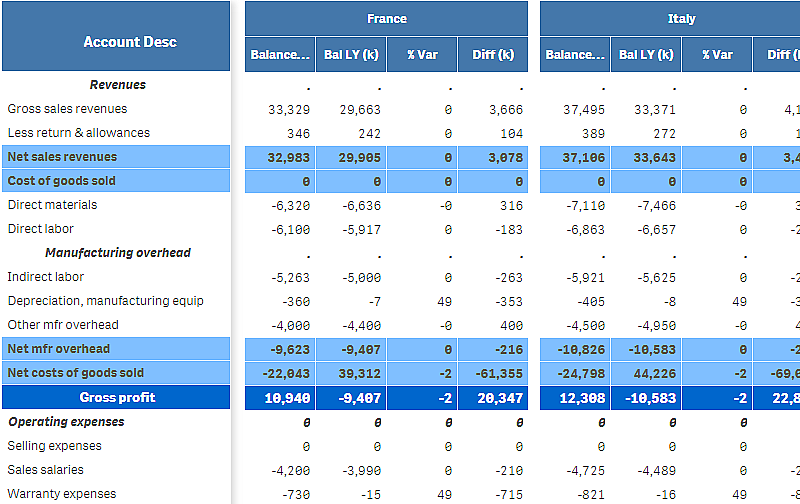
- Optimize Dashboard Performance
Optimizing dashboard performance is critical to ensure that the dashboard loads quickly and is responsive to user interactions. Use best practices, such as loading data from QVD files, to reduce data load times. Use appropriate data modeling techniques to reduce the number of data points being displayed on the dashboard.
- Test and Refine Your Dashboard
Testing and refining your dashboard is an essential step in the design process. Test your dashboard with different users and gather feedback to identify areas for improvement. Refine your dashboard based on user feedback and continue to iterate until you have a dashboard that meets the needs of your users.
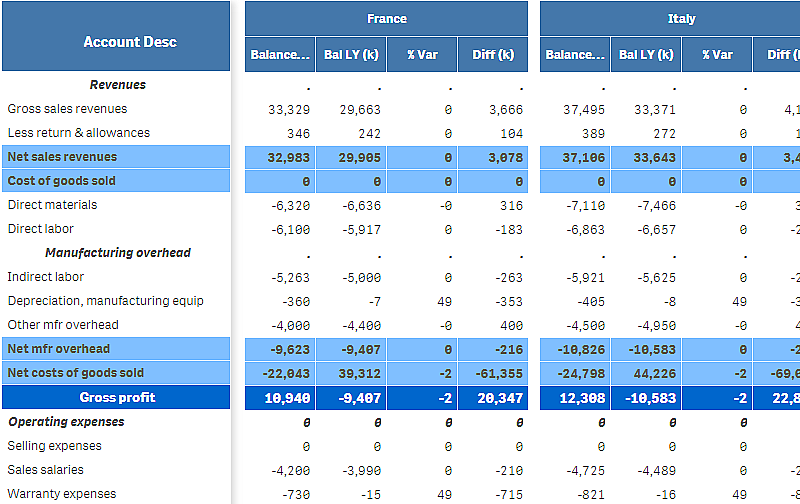
Conclusion
Turning Qlik + ChatGPT to your financial analyst requires careful consideration of your goals, metrics, dashboard design, and analysis techniques. By following the best practices outlined in this guide, you can turn your data into a powerful financial analyst that provides valuable insights and recommendations for your business.
ChatGPT can assist with PnL analysis by providing insights and recommendations based on your financial data. For example, you could ask ChatGPT questions like:
- “What was our revenue for the last quarter?”
- “Which product line had the highest profit margin?”
- “What are the main cost drivers in our PnL statement?”
ChatGPT can analyze your financial data and provide answers to these and many other questions related to your PnL analysis. With ChatGPT’s help, you can gain a deeper understanding of your financial performance and identify areas for improvement. Additionally, ChatGPT can provide recommendations for cost-cutting measures or revenue-boosting strategies based on your PnL analysis.
It’s important to note that ChatGPT’s insights and recommendations are only as good as the data you provide. To ensure accurate analysis and recommendations, make sure your financial data is clean, up-to-date, and organized in a way that makes sense for your business.