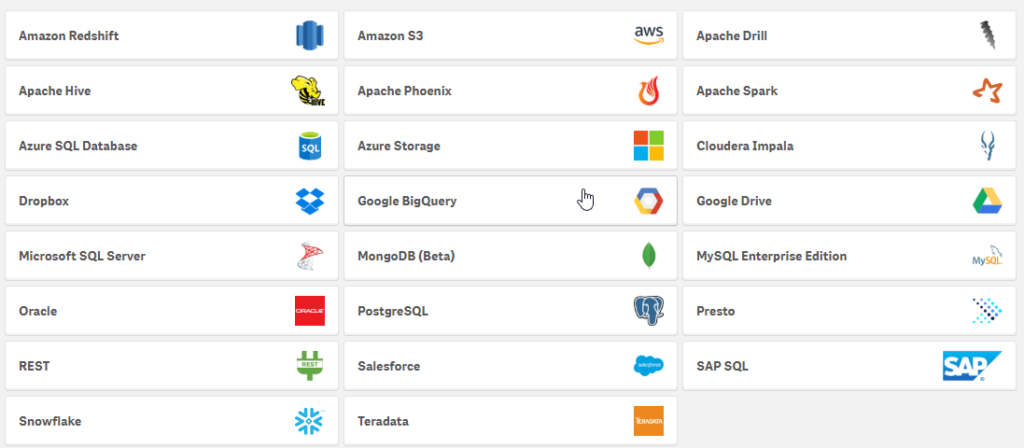
Qlik Sense can connect to an extensive array of data sources. These sources are diverse and include databases, files, cloud services, and other applications. The platform can integrate and consolidate data from these sources to deliver rich, meaningful analytics. Some of the primary data sources include:
- Databases: Qlik Sense can integrate with various databases, including MySQL, Oracle, Microsoft SQL Server, PostgreSQL, and more.
- Files: Qlik Sense can ingest data from a range of file types such as Excel, CSV, XML, JSON, and more.
- Cloud-based services: Services such as AWS, Google Cloud, and Azure are supported.
- Social Media: Data can be pulled from platforms like Twitter, Facebook, and LinkedIn.
- Web-Based Data: Using web connectors, data from websites and web-based applications can be used.
- SAP: Qlik Sense offers a dedicated SAP connector for accessing data from SAP systems.
- Other applications: Data can be pulled from numerous other applications such as Salesforce, Google Analytics, and more.
Qlik Sense SAP Connector
The Qlik Sense SAP Connector is a key component that facilitates seamless integration with SAP systems. This powerful connector allows users to fetch data from a variety of SAP databases, including SAP ERP, SAP BW, and SAP HANA. Using Qlik Sense SAP Connector, businesses can leverage their SAP data to derive meaningful insights and make informed decisions.
The Qlik SAP Connector consists of multiple components, including:
- SQL Connector: For fetching data from SAP database tables.
- BAPI Connector: For retrieving data through Business API (BAPI) calls.
- Extractor Connector: For accessing data using SAP extractors.
Qlik Web Connectors
Qlik Web Connectors act as a bridge between Qlik Sense and numerous web-based data sources. These connectors enable Qlik Sense to retrieve data from social media platforms, web analytics tools, and cloud-based services. Qlik Web Connectors supports platforms like Twitter, Facebook, Google Analytics, YouTube, MailChimp, and more. This broad connectivity allows businesses to include a wider array of data in their analytics, leading to richer insights.
ClickHouse Integration with Qlik Sense
ClickHouse is an open-source, column-oriented database management system that allows for highly efficient real-time analytical data processing. It is designed to process large volumes of data with lightning speed, making it a perfect match for Qlik Sense.
To integrate ClickHouse with Qlik Sense, you typically employ ODBC (Open Database Connectivity) or JDBC (Java Database Connectivity) drivers. Qlik Sense uses these drivers to connect with the ClickHouse database and fetch the required data for analysis and visualization. Once the connection is established, you can load data into Qlik Sense applications, where it can be further transformed, modeled, and visualized.
PostgreSQL Integration with Qlik Sense
PostgreSQL, another powerful open-source relational database system, is also easily integrated with Qlik Sense. Known for its robustness, flexibility, and standard compliance, PostgreSQL is used widely across industries.
Qlik Sense connects to PostgreSQL using a pre-configured PostgreSQL connector that uses an ODBC interface behind the scenes. Users need to input relevant database details such as server name, database name, username, and password to establish the connection. Once the connection is live, tables can be selected and data can be loaded into Qlik Sense for analysis.
Snowflake Integration with Qlik Sense
Snowflake, a modern cloud-based data warehouse platform, has become a popular choice for many organizations due to its near-infinite scalability, speed, and ease of use. It also seamlessly integrates with Qlik Sense, enabling businesses to leverage cloud-native data for insights.
Qlik Sense uses a native Snowflake connector to establish a connection with the Snowflake data warehouse. This involves setting up the necessary parameters, including account details, warehouse name, database name, schema name, and user credentials. Once the connection is established, you can select and load data into Qlik Sense.
The Snowflake and Qlik Sense integration allows organizations to combine large volumes of structured and semi-structured data in a single analytics solution, making it possible to unlock deep insights hidden within the data.
AWS Integration with Qlik Sense
Amazon Web Services (AWS) provides a comprehensive suite of cloud computing services, including database storage, content delivery, computing power, and other functionalities that help businesses scale and grow.
Qlik Sense connects to various AWS services via specific connectors. For instance:
- Amazon Redshift: Qlik Sense offers a native connector for Amazon Redshift, AWS’s data warehousing solution. Users need to provide the necessary details, such as endpoint, database name, port, and user credentials, to establish the connection.
- Amazon S3: Qlik Sense also offers a dedicated connector for Amazon S3, the object storage service from AWS. This connector allows users to list, read, and write data to and from S3 buckets.
- Amazon Athena: Qlik Sense can connect to Amazon Athena, an interactive query service that makes it easy to analyze data in Amazon S3 using standard SQL. Qlik uses an ODBC driver for this connection.
- Amazon RDS: Qlik Sense can connect to various relational database services offered by Amazon RDS, including MySQL, PostgreSQL, and others using their respective connectors.
Google Cloud Integration with Qlik Sense
Google Cloud Platform (GCP) offers a range of services similar to AWS. These services include computing, data storage, data analytics, and machine learning.
- Google BigQuery: Qlik Sense has a native connector for Google BigQuery, a fully-managed, serverless data warehouse that enables super-fast SQL queries using the processing power of Google’s infrastructure. The connection involves setting parameters like Project ID, Dataset ID, and using OAuth 2.0 for authentication.
- Google Cloud Storage: Qlik Web Connectors provide an interface to connect with Google Cloud Storage, offering functionalities to list, read, and write data to and from cloud storage buckets.
Azure Integration with Qlik Sense
Microsoft Azure is another major player in the cloud computing sector, offering over 200 products and cloud services designed to help businesses bring new solutions to life.
- Azure SQL Data Warehouse: Qlik Sense includes a native connector for Azure SQL Data Warehouse. This enables users to fetch data for their analytics needs quickly. The connection setup requires details like server name, database name, and user credentials.
- Azure Blob Storage: Qlik Sense can connect to Azure Blob Storage, Azure’s object storage solution for the cloud, using the Qlik Web Connectors.
- Azure Data Lake Storage: Qlik Sense also offers a connector for Azure Data Lake Storage, which provides scalable and secure data lake functionality.
Data Storage in Qlik Sense
Data in Qlik Sense is stored in an optimized, highly compressed, and columnar data format known as QVD (QlikView Data) files. These files act as a buffer between Qlik Sense and the original data source, reducing the load on the source database and increasing the efficiency of the data retrieval process.
Qlik Sense also provides robust data governance features. It allows administrators to manage user access, control permissions, and track the lineage and usage of data.